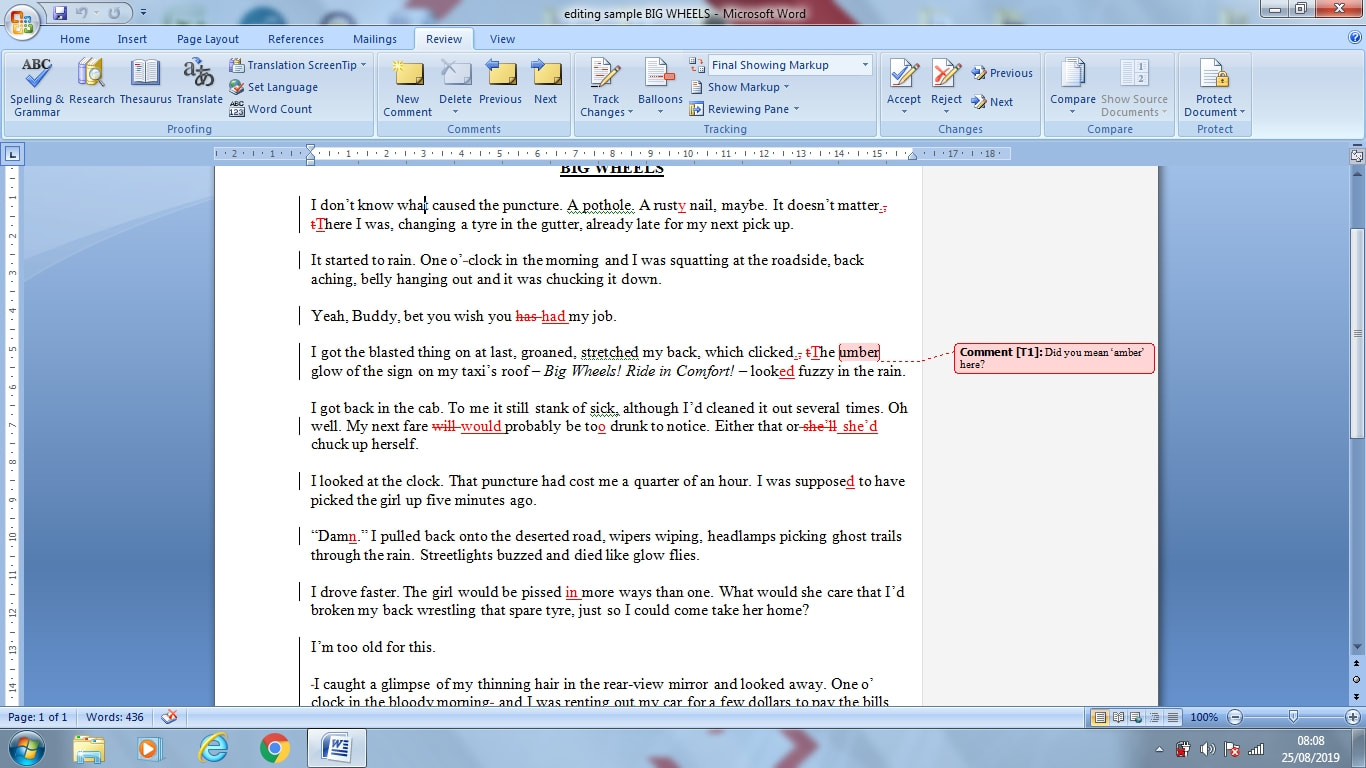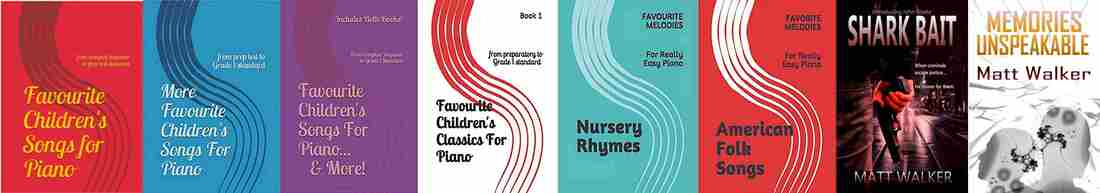| You can see above a screenshot of a sample edit. The tracked changes show up in red, with any comments in the margin. |
|
| ||||
You can download the .doc file above and open it in Word or Pages on your Mac. Have a practise! By clicking the Review tab in Word (as in the picture above) you can accept or reject the changes one-by-one, or you can accept all changes to the document with one click. Click on the 'Accept' button, which is just right of centre in the Review tab. To accept all changes, click the arrow just below the word 'Accept' and then click 'Accept all changes in Document'.
Make sure the 'track changes' button (dead centre in the Review tab, see above) is NOT pressed/selected. If it is, everything you type will come up underlined red.
Notice the vertical lines to the left of certain paragraphs. These inform you that changes have been made to those lines of text, just so you don't miss anything.
I charge £4 per 1,000 words for a proofread (minimum charge £4). Your edited document will appear with tracked changes like the picture above. Please contact me if interested!